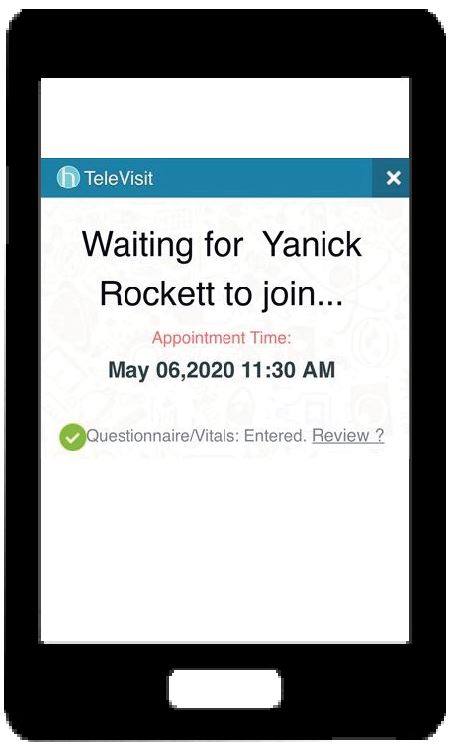Video Visit Resources

Getting Started With Your Video Visit
Step 1 - Schedule an appointment.
Call us at 317-957-2070 to schedule an appointment. You must have access to the Patient Portal for video visits. If you are not signed up for the Patient Portal, we can help you sign up when you call to make an appointment.
Step 2 - Join the visit.
About 10 minutes before your visit, you will get a text message from us with a link to join your visit.
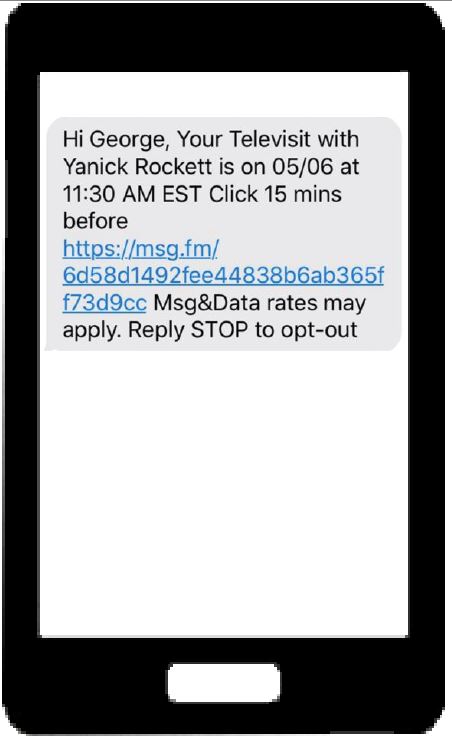
Step 3 - Enter your vitals.
Once you've joined the visit, please enter your vitals (height/weight).
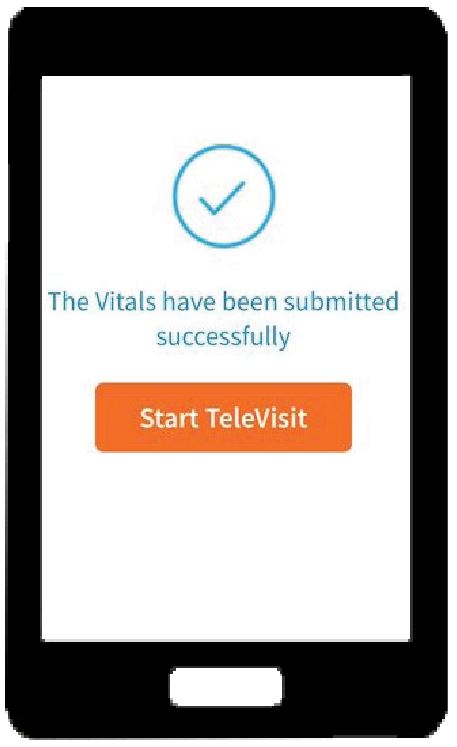
Step 4 - Review and accept the consent.
You will also need to review and accept the Telemedicine Consent. Once you complete the consent, click Proceed to check your device speed and compatibility.
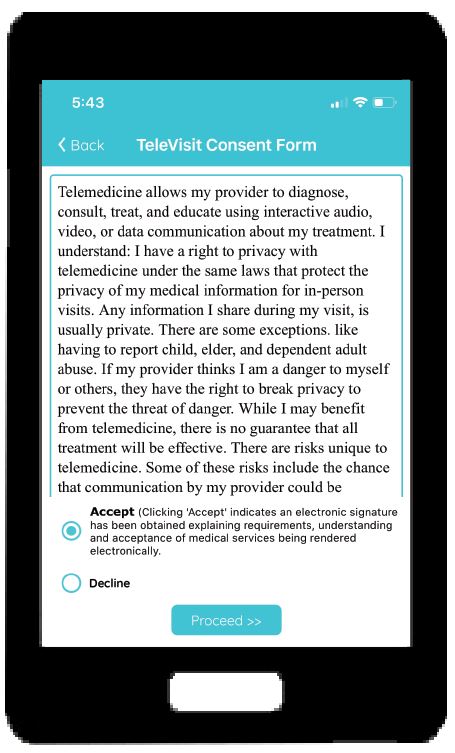
Step 5 - Join the virtual waiting room.
Click Start Televisit to enter the virtual waiting room. Once your provider joins you will be able to see and speak to them through your smartphone.