Make check-in faster and easier. Check-in early and update your information from your phone before your visit. No login needed!
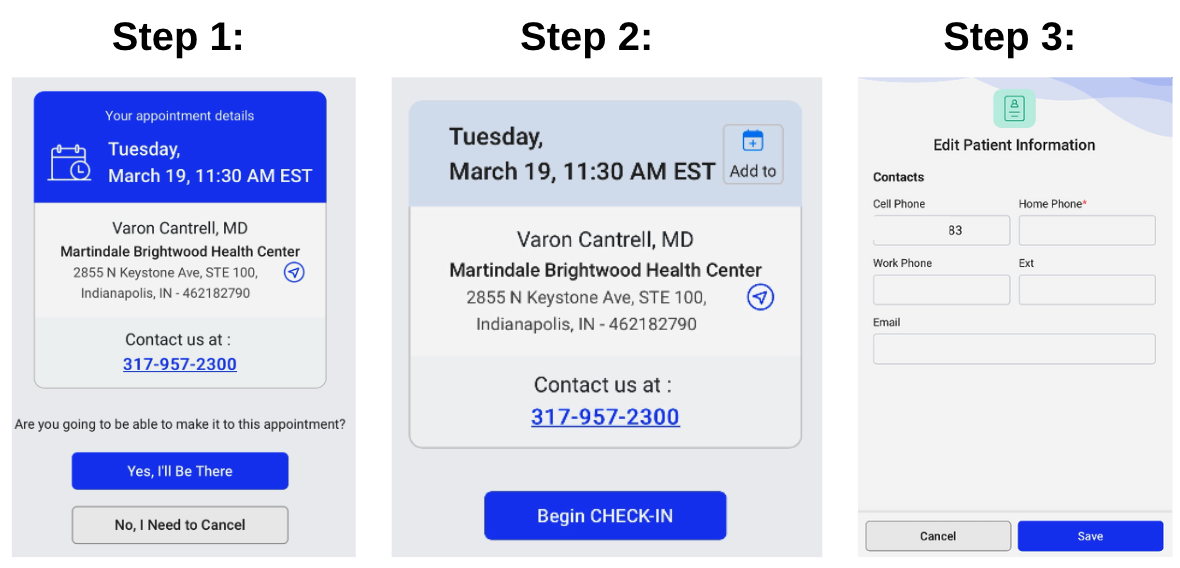
Step 1: Confirm your appointment via text message. You should get a text message from HealthNet 2 days before your appointment. If you did not opt in for text messages, talk to a team member about signing up.
Step 2: After you have confirmed your appointment, click “Begin Check-In” and follow the instructions on the screen to verify your information.
Step 3: Confirm your information is up to date or make changes if needed. You can update things like:
- Cell phone number
- Address
- Driver’s license
- Insurance
- Emergency contacts
- New allergies
- Recent hospital stays or surgeries
Your virtual check-in is complete!
When you arrive at your health center, you will still need to stop at the front desk to sign any necessary paperwork.
Current Patients
Request an Appointment using our Patient Portal or call your HealthNet Health Center.
Find a Center
Nine convenient locations across central Indiana.
Find a Provider
Over 100 health care providers in a variety of specialties.

